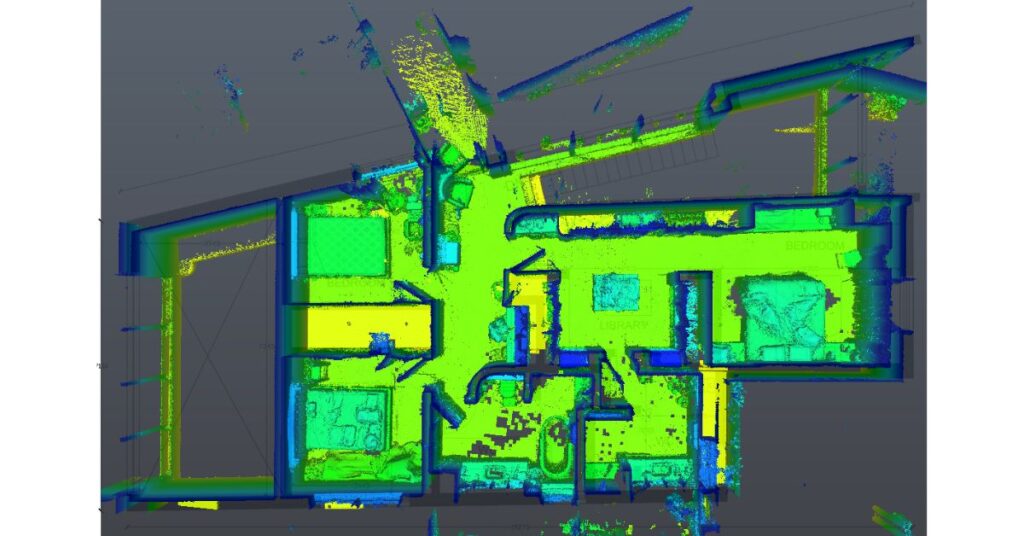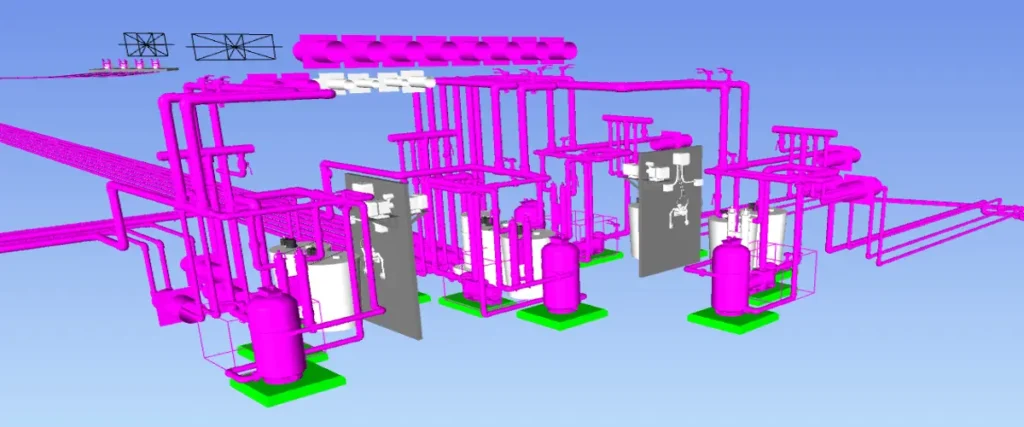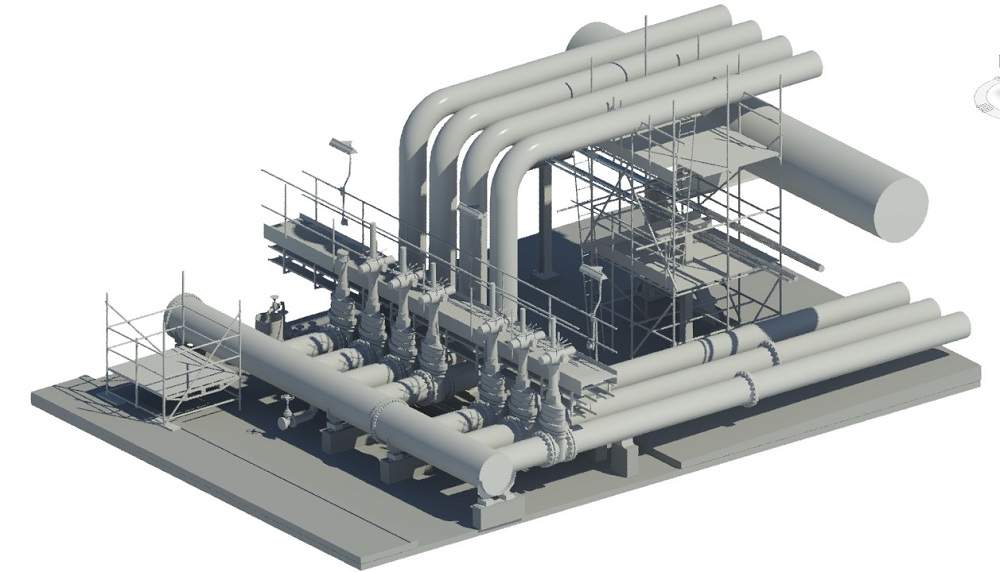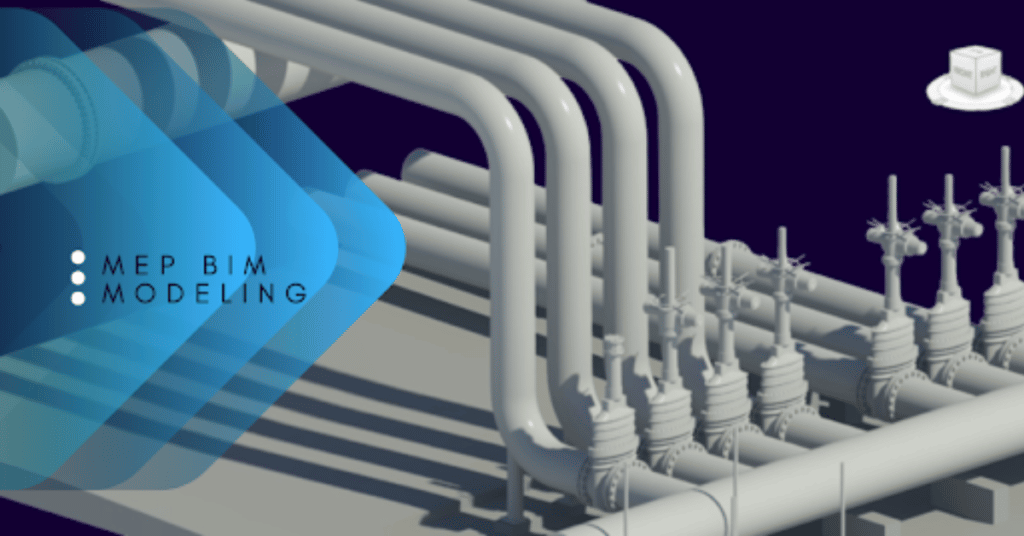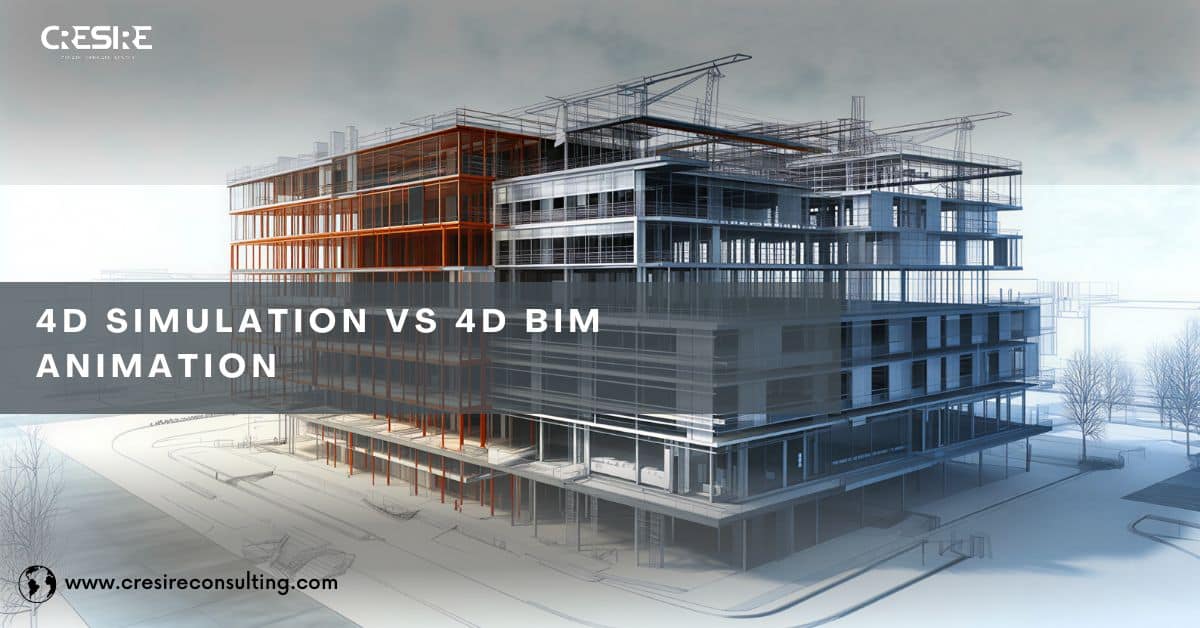
Table of Contents
When people in construction talk about “4D,” they’re usually referring to the link between a 3D architectural, structural and MEP model with a dimension of time. A 4D BIM model integrates a construction programme or a Gantt chart that brings real world construction activities in an interactive and simulative BIM model. But here is where it gets confusing, often you will hear about 4D simulation, and other times it is 4D BIM animation videos. Are they both same?
The answer is straightforward: they aren’t. Although the terms may seem similar, they have quite different functions in real life. Let’s discuss each of them in detail.
4D Simulation: The Engine Room of Project Planning
Let’s suppose you are in a project review meeting and the BIM coordinator links a BIM model with the software such as Navisworks. With a single click, the project sequencing begins week by week, or activity by activity. That is the essence of a 4D scheduling, which turns static project schedules into living and visual construction plans.
A 4D scheduling operates by integrating a 3D BIM model to data from scheduling software such as MS Project. Every activity, whether it is pouring a concrete slab, installing MEP systems, or fixing curtain walls is directly linked to corresponding 3D model elements. Using software such as AutoDesk Navisworks creates a time-sequenced digital twin that mirrors how the project will be built in the real world.
Why is 4D Simulation a Decision-Making Tool?
The real value of 4D simulation is in its analytical power. It is not about producing glossy visuals, but it is about project control and anticipating potential risks. Construction teams can manage task sequences, run “what if” scenarios, and instantly see how these changes affect the overall project timeline. This makes 4D BIM simulation a powerful tool for anticipating construction management risks and eliminating design risks before a project goes onsite. This improves overall project efficiency and improves site operations.
Because of its complexity, 4D simulation is geared toward project teams such as project planners, site managers, engineers, and contractors, who need actionable construction insights and make informed decisions. Developing a 4D scheduling for a project simplifies site management, optimizes resources, controls cost overruns, and maintains collaboration across disciplines.
4D BIM Animation Videos: The Storytelling Layer
Now picture a different setting: a client presentation for a new hospital project. Instead of reviewing schedules and spreadsheets, the project team unveils a cinematic animation showing the hospital’s rise step by step—foundations, structure, façade, and interiors—each element appearing with smooth transitions. This is a 4D BIM animation video: the polished communication layer built on top of the simulation.
Polished and Pre-Rendered
Unlike simulations, animations are static exports. They are generated from 4D software but enhanced with camera movements, annotations, and high-quality rendering to create a compelling visual story. The focus shifts from raw technical detail to clarity and presentation.
4D BIM Animation - A Communication Tool
Clients, investors, and public stakeholders don’t want to navigate scheduling software or analyze sequencing logic. They want clarity, confidence, and a clear picture of how the project will progress. Animation videos distill complex construction timelines into an intuitive, easy-to-follow narrative.
4D BIM animations are excellent for tender submission and investors briefing because they showcase the construction process in a nutshell without getting too technical. That way the construction process is easily understandable by people who do not have a high technical background. The 4D BIM animation video showcases professionalism, which reassures project stakeholders that the project is under control. This improves confidence in the project management team’s methodology.
What’s the Main Differences Between 4D Simulation and 4D BIM Animation?
In project delivery, “4D” refers to the integration of time (the construction schedule) with a 3D BIM model. While both 4D simulation and 4D BIM animation rely on the same data foundation, they are designed for very different purposes. Here’s how they diverge:
1. Purpose
- 4D Simulation is primarily designed for construction planning and analysis. 4D scheduling allows construction managers to analyse the impact of construction activities on overall program and how to plan those activities effectively. This also allows project stakeholders to anticipate potential design clashes and delays caused by various factors before construction begins on site. The focus is on decision-making and problem-solving.
- 4D BIM Animation, on the other hand, is designed for communication and presentation. It transforms the same data into a polished visual narrative that can be easily understood by non-technical audiences—such as clients, investors, or city officials.
2. Interactivity
- Simulation is dynamic. The construction sequence can be updated, rerun, and adjusted in real time as the schedule evolves. This makes it an active project management tool.
- Animation is static. Once exported, it represents a snapshot in time. It cannot be manipulated on the fly, but it excels in showcasing a clear, digestible overview of the construction process.
3. Audience
- Simulation is a tool for internal project teams such as planners, engineers, contractors, and BIM managers. These are the primary stakeholders who make operational and project decisions.
- Animation is built for external stakeholders. It helps communicate the construction journey to clients, financiers, regulatory bodies, or the general public in a way that is engaging and accessible.
4. Visual Style
- Simulation visuals are often functional rather than flashy. They emphasize accuracy and detail over aesthetics, with a focus on construction logic.
- Animation visuals are polished and cinematic. They often include smooth camera movements, professional rendering, and a storytelling approach that inspires confidence and builds trust.
Here’s the thing: if you confuse the two, you risk mismatched expectations. A contractor might promise a client “4D,” and the client walks in expecting a glossy animation when, in fact, the team only has a working simulation. Or worse, a client signs off on a pretty video, not realizing that behind the scenes, the detailed sequencing checks weren’t carried out.
For AEC professionals, clarity is everything. When talking about 4D, it’s good practice to ask:
- Are we focusing on the simulation (technical, interactive, planning-based)?
- Or do we need an animation video (visual, static, client-facing)?
The answer depends on whether the conversation is about building smarter workflows or building confidence with stakeholders.
Conclusion: Two Tools, One Bigger Picture
4D simulation and 4D BIM animation videos are not different services but they compliment each other. The 4D scheduling in Navisworks provides deeper insight into the project program and construction activities, allowing the project to plan the activities accurately. While the BIM animation communicates the construction process in a video form that is understandable by non-construction people and often used for marketing purposes.
Together, both of them strengthen the entire project lifecycle. This includes from strategy meetings with engineers to boardroom presentations with investors. So next time you hear “we’re doing 4D,” pause and ask: Do you mean 4D scheduling, or animation? The distinction could mean the difference between a smooth-running site and a misinformed stakeholder.
Devashish is Founder/Director at Cresire where he leads BIM services. He holds a bachelor’s degree in Civil Engineering from the University of Sheffield and an MSc in Construction Project Management from The University of the West of England. His vision behind CRESIRE is to provide BIM services, adhering to best practices and procedures, to global customers, helping customers to save extensive production costs and overruns.