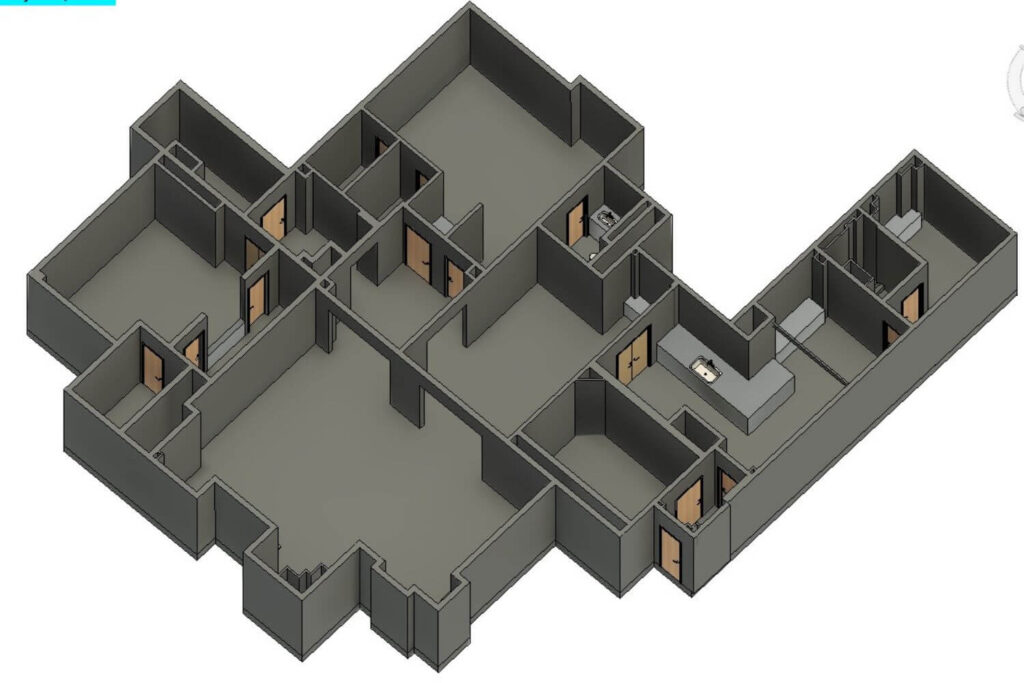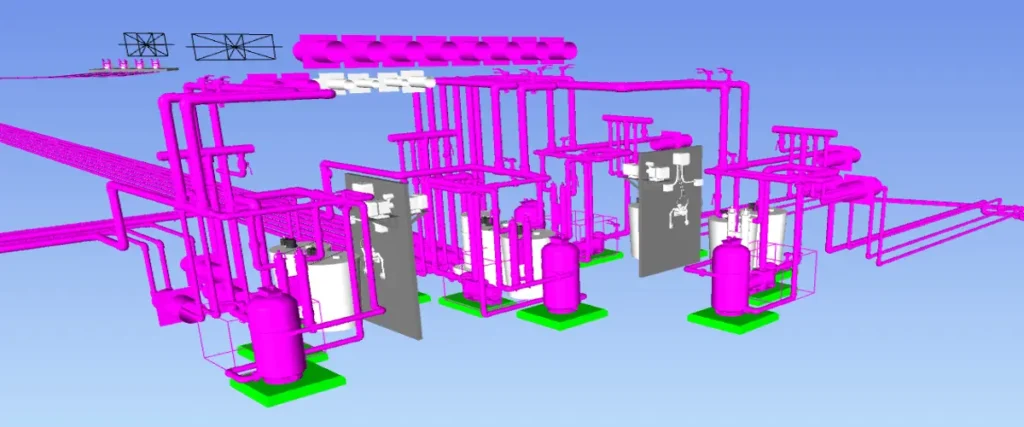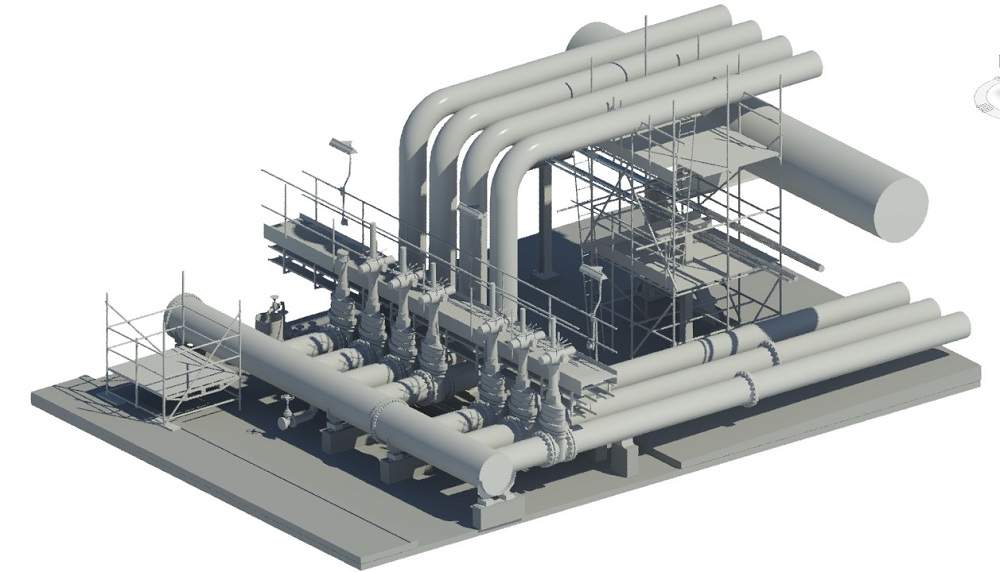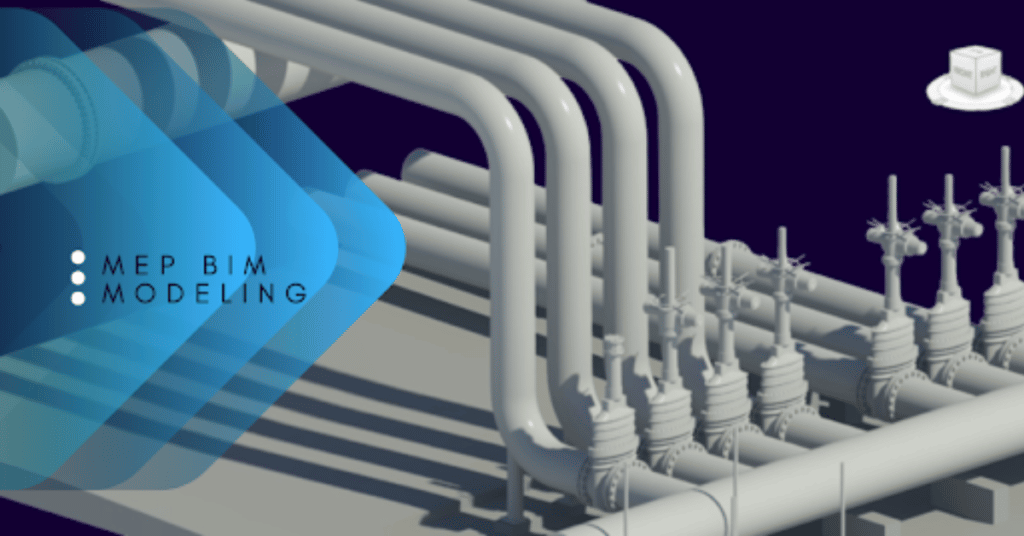Discover what an IFC File is in Revit. Learn its Role, and How to Open, Import, and Export. Read in detail here.

Building Information Modeling (BIM) has revolutionized the industry, and one of the key elements in this revolution is the IFC file format.
Managing and exchanging data efficiently is crucial in architecture, engineering, and construction (AEC). IFC files allow open this file format in multiple different software for easy collaboration.
In this blog post, we’ll explore what an IFC file is in Revit, one of the leading BIM software applications.
Understanding the Importance of IFC in Revit
IFC stands for Industry Foundation Classes, and it serves as an open standard for exchanging BIM data between different software applications.
In the context of Revit, IFC files are vital in ensuring interoperability. Architects, Engineers, and Contractors can collaborate seamlessly using other software programs. It’s like a universal language for BIM data.
IFC File Format Explained
An IFC file is a digital container containing information about a building’s elements and their relationships. It includes data about walls, floors, doors, windows, etc.
This format is not limited to Revit; it can be used with various BIM applications, making it highly versatile.
Benefits of Using IFC File in Revit
- Interoperability: As mentioned earlier, IFC files allow different software programs to communicate effectively. This ensures that no data is lost in translation during the exchange of files.
- Collaboration: With IFC files, multiple stakeholders in a construction project can work together seamlessly, improving the project’s overall efficiency.
- Version Neutrality: IFC files are not tied to a specific software version. This means you won’t face compatibility issues when working with different iterations of Revit or other BIM software.
How to Open IFC File in Revit - Open IFC in Revit
Opening an IFC file in Revit is a straightforward process. In Revit, navigate to the “Open” dialog and select the IFC file you want to work with. Revit’s compatibility with IFC ensures the file opens correctly, preserving all the information.
Compatibility and Interoperability
Revit’s seamless compatibility with IFC files underscores its commitment to open standards in the AEC industry.
This openness encourages collaboration, allowing professionals to use the best software that suits their needs without sacrificing data quality.
IFC Versions and Evolution
IFC is not a static format; it has evolved over the years. As BIM practices have advanced, so has IFC.
New versions are released to accommodate the industry’s changing needs and support more complex data structures.
BIM and IFC: Their Connection
Building Information Modeling – BIM relies on structured data, and IFC files provide the framework for this structure. The two are intertwined, and IFC’s role in BIM cannot be overstated.
Challenges and Limitations of IFC Files
While IFC files offer substantial benefits, they are not without their challenges. These include file size issues, complexities in data mapping, and occasional difficulties in handling very detailed models.
IFC in the AEC Industry
The AEC industry heavily relies on IFC files to facilitate collaboration and data exchange. Many industry standards and regulations incorporate IFC as the recommended format for sharing BIM data.
Future Trends of IFC in Revit
As technology advances and the AEC industry evolves, IFC files will likely become even more important. This includes improved compatibility, enhanced data exchange, and broader support across BIM applications.
Case Studies: Real-World Applications
To illustrate the real impact of IFC files, we can look at specific projects and scenarios where they have played a crucial role in enabling effective collaboration and data exchange.
Get FREE Quote
For Revit Services for Your Project
Conclusion
In the world of Revit and BIM, the IFC file format is a game-changer. It promotes interoperability, collaboration, and data exchange among various stakeholders in the AEC industry.
As technology advances, IFC’s role in Revit is only expected to grow, bringing greater efficiency and accuracy to construction projects.
Frequently Asked Questions - FAQs
What software can open IFC files?
Many BIM software applications, including Revit, ArchiCAD, and Tekla Structures, can open IFC files.
Are IFC files compatible with older versions of Revit?
IFC files are version-neutral, meaning they can be opened in older and newer versions of Revit.
How do I convert a Revit file to an IFC file?
In Revit, you can export your project as an IFC file by going to the “Export” menu and selecting the IFC format.
Are there any limitations to using IFC file in Revit?
While IFC files offer numerous advantages, they can be challenging with large or highly detailed models.
What is the future of IFC files in BIM?
The future of IFC files in BIM is promising, with continued improvements in compatibility and data exchange among various BIM software applications.
Our Recent Projects on BIM Services
Related Posts
Share Via
Tags

Devashish Sharma
Devashish is Founder/Director at Cresire where he leads BIM services. He holds a bachelor’s degree in Civil Engineering from the University of Sheffield and an MSc in Construction Project Management from The University of the West of England. His vision behind CRESIRE is to provide BIM services, adhering to best practices and procedures, to global customers, helping customers to save extensive production costs and overruns.