Explore Top Revit family creation services for furniture products. Customized BIM solutions for accurate and detailed models.

Introduction
Architects, Interior Designers, and Manufacturers are constantly looking for new ways to improve their creative processes in the ever-changing field of furniture design.
Revit Family Creation Services is one such prominent transforming tool. In addition to streamlining the design process, this technology-driven approach improves the overall quality and efficiency of bringing furniture goods to life.
Homeowners in the present day and age prefer having 3D visualization of their interior design before investing in furniture and other interior products. Therefore, it has become essential for Real Estate and Furniture companies to develop realistic 3D visuals of the interior space, including furniture with precise geometry, color, fabric, and textures.
Revit Family Creation Services for Furniture products require precise 3D model development in Revit. These 3D Revit Families are then imported to the central BIM model, which other project stakeholders use, including Architects, Engineers, Project Managers, and Clients.
This post explores the active role of Revit Family Creation Services for furniture in the field of furniture design.
Serving Every Continent
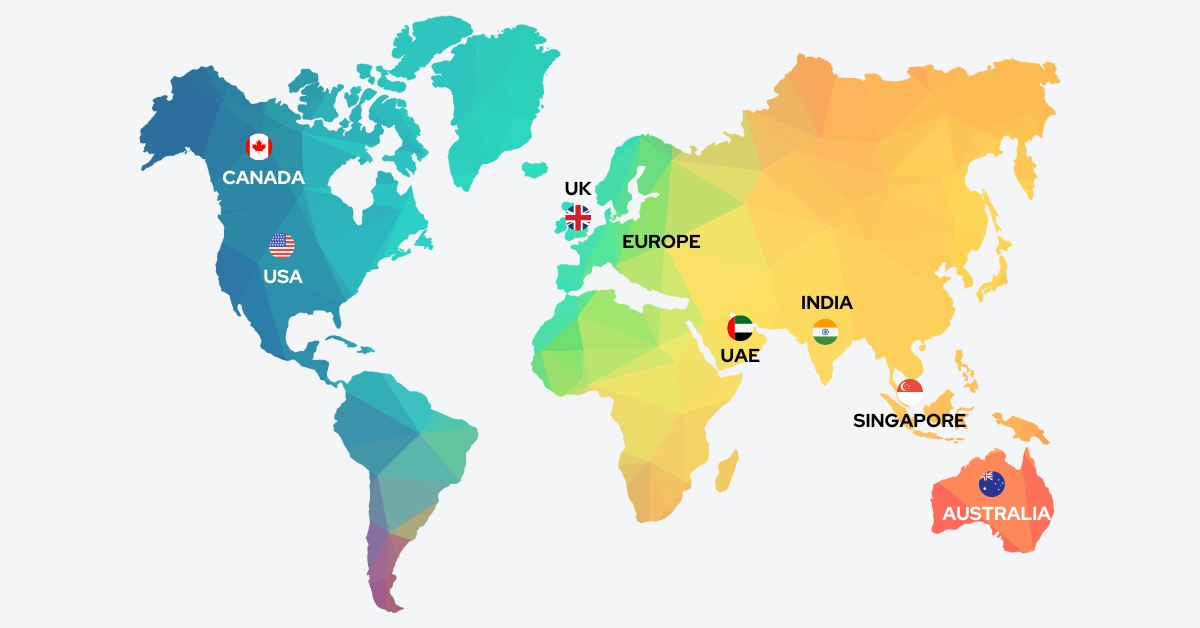
USA & Canada
UK & Europe
How Revit Family Creation Services for Furniture Products is Embracing Technological Advancement?
1. Parametric Design Modeling Capabilities
One significant way in which Revit Family Creation Services for Furniture is embracing technological advancement is through the integration of parametric modeling capabilities.
Parametric modeling allows for the creation of intelligent building components that can adapt and respond to changes in design parameters.
It not only streamlines the design process but also enhances flexibility and scalability, enabling Architects and Designers to explore multiple design iterations with ease.
This innovative approach allows for customization and flexibility that goes beyond traditional design methods.
2. Expedite Creation of Complex Building Components
Creating Revit furniture families involves using automation and scripting to speed up the creation of complicated building components.
By utilizing algorithms and scripting languages such as dynamo, designers can save time by automating repetitive tasks and efficiently producing parametrically driven families.
It not only speeds up the design process but also decreases the likelihood of errors and inconsistencies, resulting in stronger and more dependable building models.

3. Active Collaboration in the Design Process
Revit Furniture Family Creation Services is urging interior designers, manufacturers, and clients to work together closely.
The development of digital families allows everyone involved to have a say in the design process, giving feedback and making changes in real time.
This active involvement leads to a more flexible and continuous design process, ensuring that the final product meets the requirements and desires of all parties involved.
4. Building Data Management
Revit Family Creation Services for furniture utilizes the latest technology to improve data organization and compatibility.
Through the use of cloud-based platforms and adherence to BIM standards, Revit families can easily connect with various software programs and data sets, promoting teamwork and knowledge sharing during every stage of the project.
It compatibility allows team members to access a wide range of information, such as product details and performance metrics, which in turn, improves decision-making and project success.
The Key Advantages of Revit Family Creation Services
1. Precision and Accuracy
The unmatched accuracy and precision that Revit Family Creation Services for furniture provides is one of the main benefits of using them for furniture goods.
The furniture design is meticulously captured down to the last detail, thanks to the active construction of digital families. This proactive focus on detail lowers the possibility of mistakes during production and improves the design’s overall quality.
2. Efficient Customization
Designers are actively enabled by BIM Revit Family Creation Services to customize furniture designs effectively. Revit families’ active parametric feature makes it possible to quickly and precisely modify dimensions, materials, and other design components.
The ability to actively customize guarantees that designers can easily accommodate a wide range of customer preferences and project needs, leading to a more flexible and adaptive design process.
3. Dynamic Visualization
Revit Family Creation Services’ active visualization capabilities are essential for displaying furniture designs realistically and dynamically.
It is possible for designers and producers to actively produce 3D models that demonstrate how the furniture will appear and perform in actual environments. In addition to helping with design presentations, this interactive visualization enables clients to actively interact with and gain a deeper understanding of the suggested furniture solutions.
4. Streamlined Documentation
Revit Family Creation Services for Furniture significantly contributes to the correct and thorough documentation of furniture products.
Data-rich information is actively embedded into digital families to guarantee that materials, specs, and other pertinent information are easily accessible. This proactive approach to documentation guarantees a smooth transfer from design to production by streamlining the manufacturing process and minimizing the chance of inconsistencies.
5. Marketing and Advertising
Revit family creation service for furniture products allows furniture companies to position their products on e-commerce websites and digital platforms before the furniture is produced. This helps them to secure bookings before producing the products.
Hence saving the high cost of production. Also, the post-processing tools used for 3d rendering, such as 3DsMax, allow furniture companies to use advanced lighting and texturing features to present their products with better quality and effects. This boosts the quality of marketing and advertising creatives, improving the chances of securing bookings.
What is the Process of Revit Family Creation Services for Furniture Products?
When you’re building Revit families for furniture items, there are some steps you need to take to make sure they look right and work properly in the Revit software.
Let’s take a closer look at how it’s done:
1. Gather Product Information
Begin by collecting all necessary information about the furniture product, including dimensions, materials, finishes, and any other relevant specifications. This information serves as the foundation for Revit Family Creation services for furniture.
2. Create Reference Geometry
Use CAD software or Revit itself to create reference geometry for the furniture piece. This includes creating basic shapes such as extrusions, sweeps, or blends that represent the overall form of the furniture in 3D space.
3. Define Parameters
Identify and define the parameters that will drive the flexibility and customization of the Furniture Revit Family. Parameters may include dimensions (such as width, height, and depth), material properties, and any other adjustable features of the furniture.
4. Modeling Components
Using the reference geometry and defined parameters, start modeling the individual components of the furniture piece in Revit.
This may involve creating separate components for the Couch Revit family, Cabinet Revit Family, Dining Table Family, Frame, Legs, Cushions, etc., and ensuring that they are accurately modeled according to the product specifications.
5. Apply Materials and Finishes
Apply appropriate materials and finishes to the modeled components to accurately represent the appearance of the furniture product.
This may involve assigning textures, colors, and material properties to different parts of the model.
6. Add Detailing and Accessories
Include any additional detailing or accessories that are part of the furniture product, such as hardware, upholstery stitching, or decorative elements. These details contribute to the realism and accuracy of the Furniture Revit family.
7. Revit Furniture Family Types
Define different types or variations of the furniture product by creating family types within the Furniture Revit family. This allows users to easily switch between different configurations or sizes of the furniture piece.
8. Parameterize Components
Parameterize the components of the Revit family creation services for furniture products to make them adjustable and customizable.
This involves linking parameters to the geometry of the components, allowing users to dynamically change the dimensions or properties of the furniture.
9. Testing and Validation
Test the functionality and usability of the Revit family within the Revit environment. Ensure that the family behaves as expected and that all parameters are functioning correctly. Validate the accuracy of the model against the original product specifications.
Also Read, Revit Family Creation in BIM Modeling Design and Its Importance
Conclusion
The development of Revit Family Creation services for furniture products represents a significant merging of design creativity and technological progress.
The process involves utilizing state-of-the-art tools and techniques to design adaptable and dynamic furniture families in the Revit platform.
Through the use of parametric modeling, automation, and interoperability, designers can develop Revit furniture families that accurately depict furniture products while also providing flexibility and scalability for various design situations. This approach not only simplifies the design process but also improves teamwork and decision-making within project groups.
In the world of building design and construction, Revit Family Creation services for furniture is a way of sparking creativity and streamlining the process of furniture product creation.
Each update strengthens Furniture Revit Family Creation’s role as a key tool for modern architects, enabling them to bring their ideas to fruition in the digital space with accuracy and innovation.
Frequently Asked Questions - FAQs
How do Revit Family Creation services for furniture contribute to the uniqueness of furniture designs?
Revit Family Creation offers effective customization, which actively adds to the distinctiveness of furniture designs. Designers can actively alter the size, materials, and other criteria, guaranteeing that every furniture item may be customized to fulfill particular client desires and project specifications.
Can BIM Revit Family Creation be utilized for residential and commercial furniture designs?
Absolutely. Revit Family Creation Services’ versatility extends to residential and commercial furniture designs. Whether creating bespoke pieces for residential spaces or scalable solutions for commercial projects, designers can leverage these services to bring diverse furniture concepts to life.
How does the parametric nature of BIM Revit Families for furniture impact the design process?
The parametric nature of Revit Families actively impacts the design process by allowing for dynamic adjustments to design elements. Designers can experiment with dimensions, materials, and other parameters, fostering an iterative and responsive design workflow that ensures flexibility and adaptability.
How do Revit Family Creation Services contribute to collaborative design efforts?
Revit Family Creation Services actively contributes to collaborative design efforts by providing a digital platform for all stakeholders to participate actively. Designers, manufacturers, and clients can actively engage in the design process, providing feedback and making real-time adjustments, fostering a collaborative and inclusive approach to furniture design.
What role does dynamic visualization play in furniture design with Revit Family Creation Services?
Dynamic visualization plays a crucial role in furniture design with Revit Family Creation Services by actively showcasing how furniture pieces look and function in real-world settings. This active visualization not only aids in design presentations but also allows clients to engage with and understand proposed furniture solutions more comprehensively.
How do Revit Family Creation Services for furniture contribute to efficient manufacturing processes?
Revit Family Creation Services actively contributes to efficient manufacturing processes by streamlining documentation. The active embedding of data-rich information within digital families ensures that specifications and other relevant details are readily available, reducing the likelihood of discrepancies and ensuring a seamless transition from design to production.
Can Revit Family Creation Services be cost-effective for small-scale furniture manufacturers?
Revit Family Creation Services for furniture products can be cost-effective for small-scale furniture manufacturers. The efficiency and precision offered by these services actively minimize errors and reduce the need for extensive revisions, ultimately saving time and costs in the design and manufacturing process.
Related Posts
Share Via
Tags

Devashish Sharma
Devashish is Founder/Director at Cresire where he leads BIM services. He holds a bachelor’s degree in Civil Engineering from the University of Sheffield and an MSc in Construction Project Management from The University of the West of England. His vision behind CRESIRE is to provide BIM services, adhering to best practices and procedures, to global customers, helping customers to save extensive production costs and overruns.





